Student Academic Conference Student Presenter Instructions
Thank you for participating in MSU Moorhead’s Annual Andrew B. Conteh Student Academic Conference. I hope participating at the conference is a transformative experience for you. Below, you will find some instructions for your presentation.
First, it is important for you to check the presentation schedule on the SAC site. Changes are usually made, so double check the schedule on the SAC site.
Make every effort to attend the Keynote Speaker Session.
Be sure to visit the Meet the Employer event.
Lastly, be sure to visit other presentations.
Instructions for students with poster presentations:
- The suggested poster area is 3 feet high and 4 feet long.
- Student presenters will assigned to one 80 minute session. For posters in Session I from 9:40am to 11:00am, Session II from 12:40pm to 2:00pm, and Session III from 2:10 to 3:30.
- A few minutes before your session begins find your easel number and set your poster up—while we will provide you the easel, be sure to bring a board or something rigid where you can set your poster.
- When someone stops at your poster, you should provide a short overview of the project and answer questions a visitor might have. Try to respond in non-technical language unless you know the person is technically proficient. Students should be available for the duration of their session.
- When your session is over, take your poster down so the next presenter can set his or her poster up.
- Be sure to include your Presentation ID# (which can be found on the SAC schedule after submissions close) and the evaluation link/QR code in your poster. The link and QR code are provided in the templates below.
- Prepare your poster using one of the following templates.
- Some additional tips for making your poster more readable:
- The title of your paper and the author(s) names should be at least 1 inch high (font size 72)
- The title of your paper should be at the top of the poster—the title and author(s) names on the center, left, or right of the poster
- The font of the body should be at least 3/8 of an inch (font size 28)
- Works cited or references should have a smaller font size than 28, suggested font size 22
- The poster should be edited carefully
- The poster should be printed (rare exceptions would be permitted)
- The poster should have rigid backing, so please bring poster board
Poster Suggestions
When preparing your poster, ask yourself the following questions:
- Would someone reading this poster walk away understanding the major findings or points of the paper?
- Would a careful reader be able to ask relevant questions about my work?
- Is the sequence of information clear? Use arrows, numbers, or letters to let the reader know the flow of information.
- Include the major points only; leave less essential information for informal discussions.
In addition to a title and author label and abstract, most successful posters provide brief statements of introduction, method, procedure, results, and conclusions. Speak to your advisor for conventions specific to your field.
Printing instructions for students with poster presentations:
Free SAC poster printing is available if you use one of the provided templates and follow the upload instructions below. Free poster printing must be uploaded by midnight April 4, 2025.
- Please use one of the sample templates to prepare your poster.
- Please ADD your presentation ID to the poster.
- How to find presentation ID – If you click the edit button on your presentation/abstract in the SAC portal.
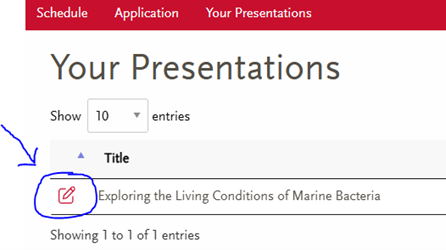
- You will see a 4 digit Presentation ID on the screen (similar to this image below)

- How to find presentation ID – If you click the edit button on your presentation/abstract in the SAC portal.
- Please DO NOT REMOVE the QR code in the template – it is how people will submit their evaluations of your poster.
- Please double check the QR code.
- The correct QR code is below and is in the current version of the templates.

- The correct QR code is below and is in the current version of the templates.
- To have the poster printed for free upload it to this link: Please Submit Your 2025 Student Academic Conference Poster Here
- Free printing will be done on a matte-finish poster paper. Talk to your mentor about whether this is sufficient or whether to go with a different option.
These off-campus vendors can also print your poster with a 10-day turnaround time. Reach out to them directly.
- Sign Badgers, West Fargo - 701.478.4440
- Superfrog Signs & Graphics, Moorhead - 218.236.7000
- Office Sign Company, Fargo - 701.526.3835
Instructions for students with oral presentations:
- Oral presentations will take place in the rooms assigned in the SAC schedule. Some presentations may be done remotely upon approval. Please contact Dr. Jitendra Singh for additional information.
- Presentations will be live, not recorded.
- There will be a monitor for each session.
- You will be presenting as part of a session where there will be other student presenters. The sessions last 80 minutes and start at 9:40 am, 12:30 pm, and 2:00 pm. Each presenter has 12 minutes to present and 5 minutes to answer questions from the audience, except in sessions specially arranged by the instructor in which case the length of a presentation may be different.
- Please plan to come to your room a few minutes before the session begins.
- Be sure to stay for the full length of your session – be there for those who present before you and stay for those who present after you. It is simple courtesy to other presenters.
- You should aid your presentations with slide, using the following template.
- Make sure you fill in your Presentation ID# in the slide about evaluation.
- Do not delete the slide with the QR code and link to presentation evaluation.
- Sample Oral Presentation Template
Share your Student Academic Conference Work in RED
The Livingston Lord Library invites SAC posters and presentations to be uploaded to RED, MSUM's Digital Institutional Repository. This online collection showcases research and publications by MSUM faculty, staff, and students.
Why submit your project?
Benefits of Submitting Your Work:
- Share your research with prospective employers and graduate schools using one stable link.
- Increase the likelihood of your project being cited by other scholars.
- Track views and downloads of your project.
- It's free and easy to submit.
View the SAC collection in RED Student Submission Guidelines
Questions about RED? Contact: red@mnstate.edu
